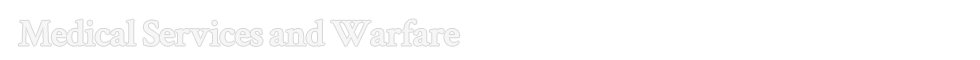Documents
Browse to a specific item, or find a specific term using site-wide keyword searching and Handwritten Text Recognition (HTR) technology.
HTR searchable documents are indicated with the following icon: 
To view all of the documents in the collection, click on the 'Documents' tab in the header of the resource to see a grid of all documents split by theme.
Choose to 'View All Documents'; click on a theme to view those documents or refine by 'Conflict,' 'Document Type' or 'Library/Archive'. The grid will automatically reorder to show the theme with the most documents first.
To view all documents in a list format, select the 'List View' tab.
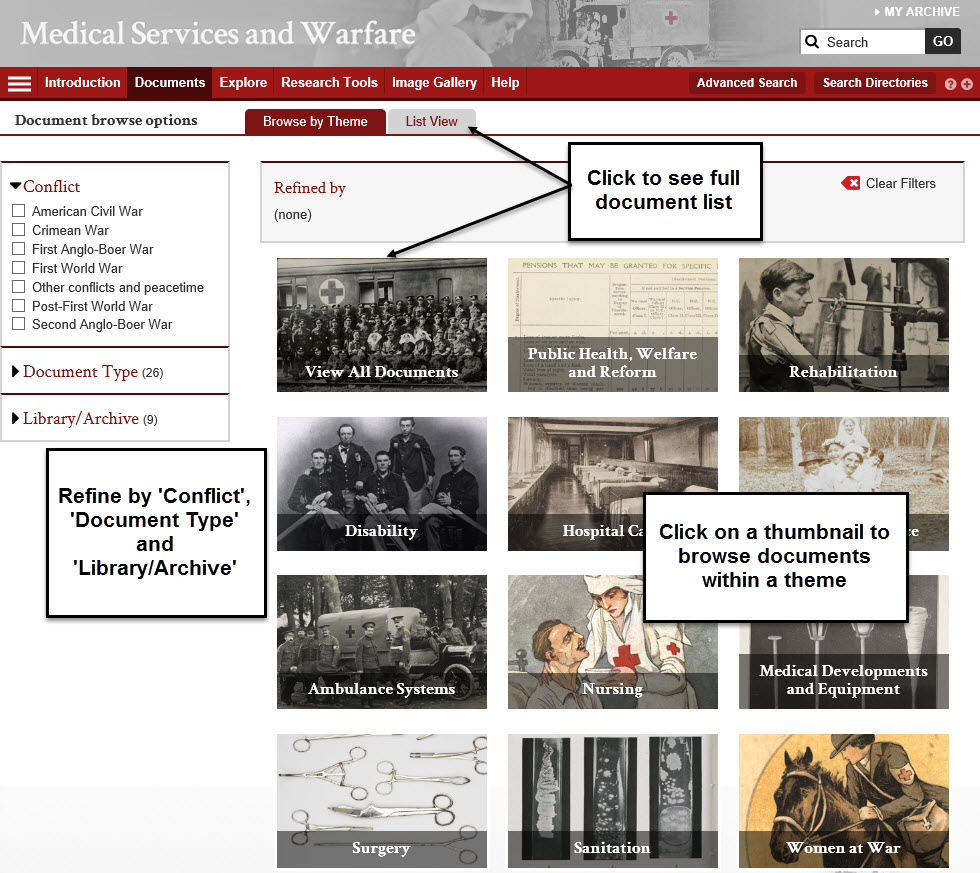
Next: Research Tools
Previous: What is Medical Services?